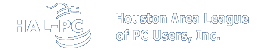Protect Your PC
Simple steps can go a long way in protecting your computer from viruses, spyware, adware and malicious hackers. Keep your operating system and programs up to date with security patches, safeguard your email with antivirus software, and do not open unexpected attachments. If in doubt, contact the 'sender' of the email directly to clear any attachments to email. HEADERS CAN BE SPOOFED! Visit the
spam FAQ for more information on this.
Anti-Virus Programs
- AVG Anti-Virus (Free) - Free version of popular AVG anti-virus program
- AVG Anti-Virus - Full professional version of popular anti-virus program
Postini Anti-Virus and Anti-Spam Service for HALNet Users
As many as 9 out of 10 emails sent worldwide are unwanted spam. HALNet's Virus Scanning software stops spam and virus-carrying email before it ever reaches the HALNet mail server! If you do not already subcribe to this service, we are offering a 30-day FREE TRIAL!. Contact the office at 713-993-3300 and ask for the Postini free trial to be added to your account. After 30 days, your account will be billed only $2.00 per month for this service. If you decide you do not want the filter service, just call member services at 713-341-8104 or email
[email protected] to cancel.
Virus Removal Tools
- Trend Micro 'House Call' Free Virus Scan
- AVG Virus Removal Tools
- McAfee AVERT Stinger Virus Removal Tool
- Microsoft� Windows� Malicious Software Removal Tool - (Windows XP, Windows 2000, and Windows Server 2003)
- Symantec Virus Removal Tools
- Microsoft toll-free number for no-charge virus-related support: 1-866-PCSAFETY - (1-866-727-2338)
Anti-Adware/Spyware
- Ad-Aware� - "spyware" remover.
- Spybot Search & Destroy - "spyware" remover.
- SpywareBlaster - Protects Internet Explorer and Mozilla/Firefox from "spyware", and other unwanted pests.
- IE-SPYAD: Restricted Sites List for Internet Explorer.
General Security:
- ZoneAlarm: Free version of popular firewall software. For older versions click here.
- Internet Crime Video
- Windows XP Service Pack 2
- Microsoft Security Patches
- Microsoft Security Videos - Watch these short videos to learn more about the top security issues that affect home users like you. If you're new to learning about protecting your computer and your information online, you can start with the basics.
- DCOMbobulator - Turn off vulnerable DCOM to protect against Microsoft security holes.
- Shoot the Messenger - Turn off the Windows Messenger service and related pop-up advertisements.
- Adding sites\servers to the Internet Explorer Restricted Zone
- Security Now! - Tech TV's Leo LaPorte and security expert Steve Gibson take 20 to 30 minutes near the end of each week to discuss important issues of personal computer security. Visit their website to read the programs as pdf files, listen as .wav files or subscribe to the program as a podcast for your iPod or computer iTunes. Archive of Previous Podcasts
- Pacs-portal list of system startup entries (Instructions)
- Pacs-portal list of system startup entries (Search Page)