|
|||||||
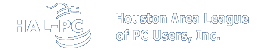 |
|||||||
|
|||||||
Email Storage & Attachment Size Limits"Leave Mail on Server" in your e-mail programHALNet subscribers have 50mb of server storage space for email. Mail programs such as Thunderbird, Eudora and Outlook mail have options to leave copies of your e-mail messages on the server. This is intended so that you can retrieve those messages again from another computer. However, many users misunderstand this option, and end up unknowingly saving copies of each incoming e-mail message on our server. In addition to wasting disk space, this wastes CPU as the computer has to parse through every message you've ever received just to see if there are any new unread messages. To disable this, go into the Settings for your mail program, and turn off "Leave Mail on Server". If you must use this option so you can check your mail on another computer, set it to delete messages left on server after a few days, or periodically clean out unwanted messages via Webmail.Email attachmentsHALNet subscribers are subject to a 10mb file size limit on incoming and outgoing mail. E-mail is not an appropriate service for transferring large graphic or document files. Please be aware that such files are specially encoded by your e-mail program before they are transmitted and that such encoding drastically increases the size of these files. The upper limit for attachments is approximately 8 mb. |
||
