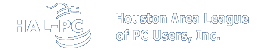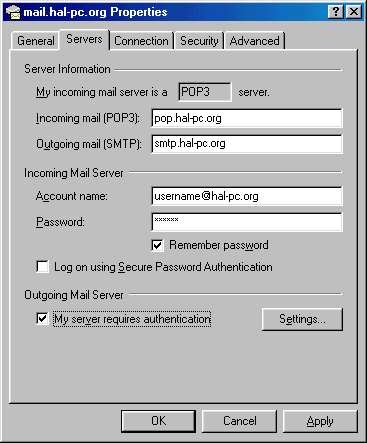Outlook Express
"Authentication Required" or "Relaying Denied" Error Message
Note: The following is for Outlook Express, but also applies to several other versions of Outlook.
If you occasionally get an error that mentions, "Relaying" or 'Relaying Denied" or "Authentication Required" (or have a HALNet email address but are using another Internet provider), you may need to set the SMTP Authentication.
- Open Outlook Express
- Go to Tools -> Accounts -> Mail
- Click on your HAL-PC/HALNet account
- Click Properties
- Click on the Servers tab.
- Make sure both incoming server name is pop.hal-pc.org and outgoing server name is smtp.hal-pc.org
- Put a check in the "My server requires Authentication" check box.
- Click OK, then Close, then close down your Outlook Express.